Sunday, September 28, 2014
SummaryC4K for September
C4K #1
My first post was on Lisia's blog. She is in eighth grade at Pt. England School. Her post was about her made up mascot. She chose New England and drew a kiwi named Wairua because it translates to spirit and she believes New England has a lot of spirit. I told Lisia I really liked her drawing. I then told her about my high school mascot and asked if her school has one and what it was. I told her to watch her grammar and spelling and pointed out one of the errors she had made to help her out.
Lisia's Blog
C4K #2
Sydney's blog was about what she does in her free time. She named off six of her favorite things, including dancing, playing with her dog and texting friends. I told her that her post was good and that I was impressed she could dance, that I was an animal lover and that she was probably fun to hang out with. I asked if her dog could do any tricks and she actually responded and told me what tricks she could do.
Sydney's Blog
C4K #3
This is Emma's blog. She was asked about what school change she would make. At her school, they have assigned tables for lunch and Emma does not like it. She says you don't get to sit by all your friends and you should because that's really the only free time they have at school. I told Emma her post was great and that she made her point clear. I liked that she gave reasons behind why she wanted to change that rule and why it bothered her. I told her I hope someone saw her post and would consider changing the rule.
Emma's Blog
Lisia's Drawing

![Drawing by Lisia Misa A brown kiwi (the bird) holding two flags]()

Thursday, September 25, 2014
Blog Post 6
Anthony points out that kids will be really excited to use technology in the classroom. I think it has a big part to with how they learn to use these new tools. For example, I like that he rotates different areas of technology, instead of throwing a lot of different things at them at one time. They get a chance to really learn about the certain technology they are using and get comfortable with it before moving on to something new. Then once they come back to the first thing they used, they are able to use it without much direction. He puts it as they get to "review" the technologies they have used. He basically puts the project into tiers and the students get to learn about one section at a time.
The main tool that Anthony talked about was Discovery Education, which basically sets up a visual to go along with whatever it is you are teaching. I have been observing lately and I cannot tell you how much of a difference visuals make. I didn't notice it in elementary school (because I was young and unobservant) but I notice now when I walk into these classrooms that I sit in on, there are posters or pictures for everything. Even their work is done on the smart board and most teachers I've seen use games or pictures in their lessons to get the point to stick. Point is kids love to be able to see what they are learning, whether it is through a game or an illustration or a video. It's our jobs as teachers to come up with good visuals to help our kids learn as best they can.
Lastly, Anthony states that projects show what students learned at the end of a lesson rather than the process used. Sometimes we get caught up (especially in a subject like math) on how we got to our answer and we don't even care what the answer was. Projects are a fun way to help avoid that. His tips to a good project are having a real audience (he says this rewards the kids, but I also think it helps them with giving speeches in the future so they aren't so nerve racking), making the project relevant, make it somehow related to the real world, and give them content that they need to know. All these ways make projects more real to a student and I'm betting they take them more seriously and are probably more driven with them.
Sources used:
Discovery Ed
UseTech Don'tTeachIt
PBL Part 1

![Colin Noga Sticky notes and middle ones says Projects]() Photo Source: Photo
Photo Source: Photo

Sunday, September 21, 2014
Saturday, September 20, 2014
Friday, September 19, 2014
Blog Post 5
What are PLNs? PLNs are Personal Learning Networks. Basically they are the things and people that help you throughout your career. It can be coworkers, friends, books, websites, etc. These people and tools can help you out majorly as a teacher. Coworkers, for example, can help you if you are stuck in rut, perhaps with a student or lesson plan. They can especially help if they have been there longer and have more experience.
PLNs can be formed over time. When you meet someone, you aren't immediately going to ask them for help. But over time, one a friendship forms, you'll be more comfortable going to them for advice. PLNs aren't just people though. If you go to a website and you find a lot of helpful information, you can use that as a PLN.
I think the first person I would want on my PLN would be a teacher I observed the other day. She teaches first grade and she was just awesome. I loved how she interacted with the kids and the little things she used to keep their attention and make lessons fun. I'd probably add more teachers over time. Also, I'll probably meet some pretty great people over the next couple of years as I'm finishing out my degree that can help me.
PLNs are great tools to have and they certainly can help during hard times. You'll want your PLNs to be easy to access, I'm sure they will be used a lot!

Photo Source: suewaters
PLNs can be formed over time. When you meet someone, you aren't immediately going to ask them for help. But over time, one a friendship forms, you'll be more comfortable going to them for advice. PLNs aren't just people though. If you go to a website and you find a lot of helpful information, you can use that as a PLN.
I think the first person I would want on my PLN would be a teacher I observed the other day. She teaches first grade and she was just awesome. I loved how she interacted with the kids and the little things she used to keep their attention and make lessons fun. I'd probably add more teachers over time. Also, I'll probably meet some pretty great people over the next couple of years as I'm finishing out my degree that can help me.
PLNs are great tools to have and they certainly can help during hard times. You'll want your PLNs to be easy to access, I'm sure they will be used a lot!

Photo Source: suewaters
Thursday, September 11, 2014
Project #15
WolframAlpha: This search engine was very detailed. I looked up the word "person" and received several different definitions, the pronunciation, even when it was first used! It's also good for calculations. I searched "2x2" and pulled up the answer, plus how that answer would be plotted on a number line and a visual representation.
Source: WolframAlpha
Bing: Bing is very similar to Google. Bing did present a little more information than Google. For example, I searched "Alabama football" with both search engines. Bing seemed to pull up more things from the past, like something you might be using to write a paper on or something of that nature, while Google brought up things that are more relevant to the present, such as the next game they are playing. So in my opinion, bing would be good to use for searching for things the you need to research. It also brought up several things for related searches.
Source: Bing
Dogpile: This engine was pretty simple to use. It was set up very simply, perhaps to be more inviting to people who aren't very computer savvy. One thing that was different about this engine was it had a tab for the white pages, right on the main page. So, it's probably best for quick look ups for phone numbers and addresses and such.
Source: Dogpile
Wikipedia: Wikipedia, in my opinion, is best for looking up definitions. I realize you have to be careful with it due to the fact that it is open for editing, so I usually keep it pretty simple or check my sources. But it is a very good encyclopedia, and it comes in all different languages. It's good if you just need to quickly look up a word and get a short, sweet definition.
Source: Wikipedia
DuckDuckGo: This search engine was very minimal. It only had web, images, videos and products options. I think it is good if you don't want to get overloaded with information. Many search engines throw a lot at you at one time. This one seemed to have much less and in my opinion was less chaotic. It also brought up mostly well known websites.
Source:DuckDuckGo
Ixquick: This was also very minimal. It had web, images, video and phone options. However, the phone option will be coming down soon. This engine is very focused on a "safe, private" way of searching. So I think this would be best used if you are kind of a nervous person about using a search engine.
Source: Ixquick
Exalead: This engine was predominantly about products and services. It was very well set up, a little complicated for people who aren't good with computers yet. Very handy for business use. I even had a somewhat difficult time navigating this search engine, so it would not be good to use for something quick.
Source: Exalead
Gigablast: I hated this search engine. I used it to look up something I was searching for the other day for Geography. It brought up one thing titled what I was actually looking for, the rest were things the term had to do with, some completely irrelevant all together. I searched another term, thinking maybe it was just what I had looked up initially that was the problem. No. This search engine pulls up completely useless information and mostly websites that are not helpful or relevant to what you are searching for.
Source: Gigablast
Source: WolframAlpha
Bing: Bing is very similar to Google. Bing did present a little more information than Google. For example, I searched "Alabama football" with both search engines. Bing seemed to pull up more things from the past, like something you might be using to write a paper on or something of that nature, while Google brought up things that are more relevant to the present, such as the next game they are playing. So in my opinion, bing would be good to use for searching for things the you need to research. It also brought up several things for related searches.
Source: Bing
Dogpile: This engine was pretty simple to use. It was set up very simply, perhaps to be more inviting to people who aren't very computer savvy. One thing that was different about this engine was it had a tab for the white pages, right on the main page. So, it's probably best for quick look ups for phone numbers and addresses and such.
Source: Dogpile
Wikipedia: Wikipedia, in my opinion, is best for looking up definitions. I realize you have to be careful with it due to the fact that it is open for editing, so I usually keep it pretty simple or check my sources. But it is a very good encyclopedia, and it comes in all different languages. It's good if you just need to quickly look up a word and get a short, sweet definition.
Source: Wikipedia
DuckDuckGo: This search engine was very minimal. It only had web, images, videos and products options. I think it is good if you don't want to get overloaded with information. Many search engines throw a lot at you at one time. This one seemed to have much less and in my opinion was less chaotic. It also brought up mostly well known websites.
Source:DuckDuckGo
Ixquick: This was also very minimal. It had web, images, video and phone options. However, the phone option will be coming down soon. This engine is very focused on a "safe, private" way of searching. So I think this would be best used if you are kind of a nervous person about using a search engine.
Source: Ixquick
Exalead: This engine was predominantly about products and services. It was very well set up, a little complicated for people who aren't good with computers yet. Very handy for business use. I even had a somewhat difficult time navigating this search engine, so it would not be good to use for something quick.
Source: Exalead
Gigablast: I hated this search engine. I used it to look up something I was searching for the other day for Geography. It brought up one thing titled what I was actually looking for, the rest were things the term had to do with, some completely irrelevant all together. I searched another term, thinking maybe it was just what I had looked up initially that was the problem. No. This search engine pulls up completely useless information and mostly websites that are not helpful or relevant to what you are searching for.
Source: Gigablast
Blog Post 4
What do we need to know about asking questions to be an effective teacher?
Questions play a huge role in learning. The way I learned in most of my classes went like this: the teacher read the lesson or we read to ourselves, we had some problems put on the board, then we were assigned more problems to do on our own. We weren't very involved with what we were learning, just hearing whatever the teacher said. Teachers should be making the students inquire about what they are learning. Here are some ways to help increase student involvement in the classroom.
Make sure you will involve questions in your lesson. To ensure that questions are asked, write out in a lesson plan where you will ask what questions to keep students' brains going and to make sure they are paying attention.
Make sure the students know what you are asking. Sometimes teachers ask several questions at once. Sometimes they very complicated questions that are hard to really wrap your brain around. Sometimes they do both at the same time. Either way this is a very easy way to have students quickly shut down and not want to answer questions. Be sure questions are clear and if it has several parts, break it into several different questions. Give the students time to answer one question before throwing another at them.
Have students explain their answers. So many questions can be answered with a simple "yes" or "no". Make sure the student actually understands the question they are answering by following up the simple question with a "why?" or "explain your answer". This helps the student evaluate their answer.
Use different types of questions. Closed questions have a few specific answers that help students retain knowledge on the subject. Managerial questions make sure the students have proper materials and understand the lesson they are assigned. Open questions don't have a specifically correct answer. These questions allow for discussion, hopefully among the students, not just between one student and the teacher.
By using these tools, teachers can use questions to further students learning and hopefully increase their interest in the topic as well.
Source: http://teachingcenter.wustl.edu/strategies/Pages/asking-questions.aspx
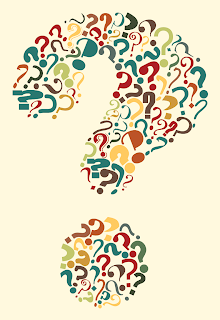
Source: Photo: http://jaktelenowela.blog.pl/files/2014/02/question-mark.png
Questions play a huge role in learning. The way I learned in most of my classes went like this: the teacher read the lesson or we read to ourselves, we had some problems put on the board, then we were assigned more problems to do on our own. We weren't very involved with what we were learning, just hearing whatever the teacher said. Teachers should be making the students inquire about what they are learning. Here are some ways to help increase student involvement in the classroom.
Make sure you will involve questions in your lesson. To ensure that questions are asked, write out in a lesson plan where you will ask what questions to keep students' brains going and to make sure they are paying attention.
Make sure the students know what you are asking. Sometimes teachers ask several questions at once. Sometimes they very complicated questions that are hard to really wrap your brain around. Sometimes they do both at the same time. Either way this is a very easy way to have students quickly shut down and not want to answer questions. Be sure questions are clear and if it has several parts, break it into several different questions. Give the students time to answer one question before throwing another at them.
Have students explain their answers. So many questions can be answered with a simple "yes" or "no". Make sure the student actually understands the question they are answering by following up the simple question with a "why?" or "explain your answer". This helps the student evaluate their answer.
Use different types of questions. Closed questions have a few specific answers that help students retain knowledge on the subject. Managerial questions make sure the students have proper materials and understand the lesson they are assigned. Open questions don't have a specifically correct answer. These questions allow for discussion, hopefully among the students, not just between one student and the teacher.
By using these tools, teachers can use questions to further students learning and hopefully increase their interest in the topic as well.
Source: http://teachingcenter.wustl.edu/strategies/Pages/asking-questions.aspx
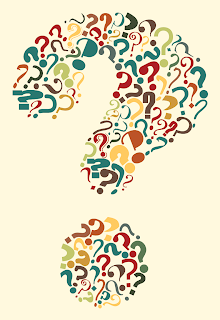
Source: Photo: http://jaktelenowela.blog.pl/files/2014/02/question-mark.png
Saturday, September 6, 2014
Blog Post 3
From these posts I learned that peer editing is a lot more work that it appears to be! You have many things to remember when helping someone with an assignment. You must remember to first compliment that person's work. They worked hard on the assignment, don't tear them down just because they made some mistakes. Let them know that their work is good, they just need to fix some mistakes. Instead of telling them to make a sentence better or change their word choice, help them by making suggestions. Remind them of organization of their sentences, focus on detail and let them know if they are straying away from their topic. Also, be kind with corrections and help them out. They may not have seen the mistake or they may just have no idea how to spell the certain word. Don't say "you spelled this wrong". Say "This sentence is very good, but you need to fix [insert word here]".
"Writing Peer Review Top 10 Mistakes" showed several different common mistakes that are made by peers when helping someone and also some for when you are the one being helped. I think many people make these mistakes without even realizing it, such as Picky Patty, Whatever William and Off-Topic Oliver. It's very easy to start picking apart someone's assignment without noticing how much you are actually changing. Allow someone to be themselves through their paper and don't try to make changes just because it isn't how you would write it. And of course we all have those days where we just don't care what someone is telling us and days where we just can't focus on our work. Just try to stay focused and positive on those days! Some though are doing these mistakes fully knowing what they are doing, like Mean Margaret and Pushy Paula. Some people just don't know how to correct someone without downgrading them. And many times people get very offended if you don't take their advice. Those people you just have to learn to ignore. And always take criticism with a grain of salt, unlike Defensive Dan. Understand that your peers are just trying to help you out and get a better a grade!

Source: Photo: http://enggroup1.wordpress.com/2012/09/17/peer-editing/
"Writing Peer Review Top 10 Mistakes" showed several different common mistakes that are made by peers when helping someone and also some for when you are the one being helped. I think many people make these mistakes without even realizing it, such as Picky Patty, Whatever William and Off-Topic Oliver. It's very easy to start picking apart someone's assignment without noticing how much you are actually changing. Allow someone to be themselves through their paper and don't try to make changes just because it isn't how you would write it. And of course we all have those days where we just don't care what someone is telling us and days where we just can't focus on our work. Just try to stay focused and positive on those days! Some though are doing these mistakes fully knowing what they are doing, like Mean Margaret and Pushy Paula. Some people just don't know how to correct someone without downgrading them. And many times people get very offended if you don't take their advice. Those people you just have to learn to ignore. And always take criticism with a grain of salt, unlike Defensive Dan. Understand that your peers are just trying to help you out and get a better a grade!

Source: Photo: http://enggroup1.wordpress.com/2012/09/17/peer-editing/
Monday, September 1, 2014
Blog Post 2
Mr.Dancealot
The video is showing that some classes need to be "hands on". Not all classes are meant to just be about taking notes and learning from a screen. In order to succeed in certain classes, you have to get up and actually do something. At the end of the video, none of the students can properly do the dance they were assigned. They had only taken notes and never been able to practice with a partner, making it awkward and difficult to do well. I certainly agree that this type of class would need more than just notes taken . It would certainly need to involve people getting on their feet and trying out what is put in front of them.
Teaching In The 21st Century
I.Teacher Roles
A.Teachers are becoming less needed because of technology.
i.Information simple to find.
ii.Several places: google, blogs, twitter, etc.
B. Teachers no longer main source of knowledge
II. How to use technology
A. Teachers can teach how to synthesize, validate, communicate, etc. info.
B. Teach how to answer real life questions.
C. Teach other, more difficult technology uses.
III.How technology helps further education A. Expands creativity i. Blogs ii. Twitter B.Allows individuality C. Must be taught fluently and well IV. Technology in schools and use A. Technology is replacing paper and must be treated as so. It is a required material to have.
B. Lessons should be interesting to students.
I see both good and bad sides of technology. For one, it can be easily misused and I still really like the old fashioned paper and pencil. Plus, computers and tablets are still buggy and we should be aware that all of our work could be erased or messed up. However, the technology of this world is growing so I think it should be brought into schools to some degree.
The Networked Student
The Networked Student pretty much showed how many classes are now going today. It is a "blended" course. Some time spent in class, much time spent on your own. I think blended courses are great. They make students get active and learn on their own, but they still have a class they can go to and actually talk to a teacher in case they have questions or need guidance. Teachers are certainly needed still in college. No student should be able to just fully teach themselves.
Harness Your Students' Digital Smarts
Vicki Davis believes that students should be taught a lot about technology. She thinks it helps tremendously to use technology to learn rather than just paper. She also says that she is still learning along with her students. They can even teach her things sometimes. I think learning to use technology is a good idea. Technology is a great tool and with it seemingly getting more complicated, we need to keep up with how to use it.
Who's Ahead In Learning
In this video we see that the elementary students of Baldwin county are far more versed than many college students in using Macbooks and iPads. I believe at my old high school they are now starting to get their own computers but when I went there we didn't have that. I think I'd be okay using an iPad but a Macbook would take me a while to learn. It shows how much younger each generation is getting with using technology. Sometimes the very young children are teaching the college students new things.
Flipping The Classroom
I have never heard of this concept. I see it as a pretty interesting idea. Kids could watch videos on how to do their work, then be able to do it during class time, when there is a teacher around. I believe having a teacher standing there while you are trying to do homework would be the most beneficial part of this. Many times, after having someone explain it, kids go home and still completely forget how to work a problem. If they had someone to help, after reading the instructions on their own, it may make learning easier for them. I think I would try a form of this: teaching kids, but giving a short lecture, then doing several problems together, so they are less likely to forget steps.

The video is showing that some classes need to be "hands on". Not all classes are meant to just be about taking notes and learning from a screen. In order to succeed in certain classes, you have to get up and actually do something. At the end of the video, none of the students can properly do the dance they were assigned. They had only taken notes and never been able to practice with a partner, making it awkward and difficult to do well. I certainly agree that this type of class would need more than just notes taken . It would certainly need to involve people getting on their feet and trying out what is put in front of them.
Teaching In The 21st Century
I.Teacher Roles
A.Teachers are becoming less needed because of technology.
i.Information simple to find.
ii.Several places: google, blogs, twitter, etc.
B. Teachers no longer main source of knowledge
II. How to use technology
A. Teachers can teach how to synthesize, validate, communicate, etc. info.
B. Teach how to answer real life questions.
C. Teach other, more difficult technology uses.
III.How technology helps further education A. Expands creativity i. Blogs ii. Twitter B.Allows individuality C. Must be taught fluently and well IV. Technology in schools and use A. Technology is replacing paper and must be treated as so. It is a required material to have.
B. Lessons should be interesting to students.
I see both good and bad sides of technology. For one, it can be easily misused and I still really like the old fashioned paper and pencil. Plus, computers and tablets are still buggy and we should be aware that all of our work could be erased or messed up. However, the technology of this world is growing so I think it should be brought into schools to some degree.
The Networked Student
The Networked Student pretty much showed how many classes are now going today. It is a "blended" course. Some time spent in class, much time spent on your own. I think blended courses are great. They make students get active and learn on their own, but they still have a class they can go to and actually talk to a teacher in case they have questions or need guidance. Teachers are certainly needed still in college. No student should be able to just fully teach themselves.
Harness Your Students' Digital Smarts
Vicki Davis believes that students should be taught a lot about technology. She thinks it helps tremendously to use technology to learn rather than just paper. She also says that she is still learning along with her students. They can even teach her things sometimes. I think learning to use technology is a good idea. Technology is a great tool and with it seemingly getting more complicated, we need to keep up with how to use it.
Who's Ahead In Learning
In this video we see that the elementary students of Baldwin county are far more versed than many college students in using Macbooks and iPads. I believe at my old high school they are now starting to get their own computers but when I went there we didn't have that. I think I'd be okay using an iPad but a Macbook would take me a while to learn. It shows how much younger each generation is getting with using technology. Sometimes the very young children are teaching the college students new things.
Flipping The Classroom
I have never heard of this concept. I see it as a pretty interesting idea. Kids could watch videos on how to do their work, then be able to do it during class time, when there is a teacher around. I believe having a teacher standing there while you are trying to do homework would be the most beneficial part of this. Many times, after having someone explain it, kids go home and still completely forget how to work a problem. If they had someone to help, after reading the instructions on their own, it may make learning easier for them. I think I would try a form of this: teaching kids, but giving a short lecture, then doing several problems together, so they are less likely to forget steps.

Subscribe to:
Posts (Atom)